RAZER chroma
全球最大的遊戲專用照明生態系統
可能性無限延伸
我們的 RGB 照明系統具備 1,680 萬種色彩和一系列獨特燈光效果,已經打入全球玩家們的居家環境。無論是透過整合 Chroma 燈光效果的遊戲來獲得更加身歷其境的體驗,還是想要打造夢想中的遊戲室,我們都能為你提供無可比擬的 RGB 燈光效果自訂功能。


我們的 RGB 照明系統具備 1,680 萬種色彩和一系列獨特燈光效果,已經打入全球玩家們的居家環境。無論是透過整合 Chroma 燈光效果的遊戲來獲得更加身歷其境的體驗,還是想要打造夢想中的遊戲室,我們都能為你提供無可比擬的 RGB 燈光效果自訂功能。
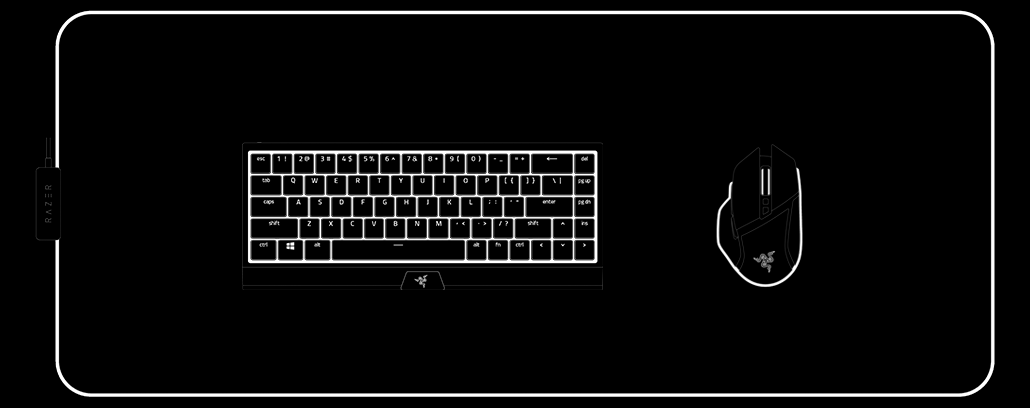
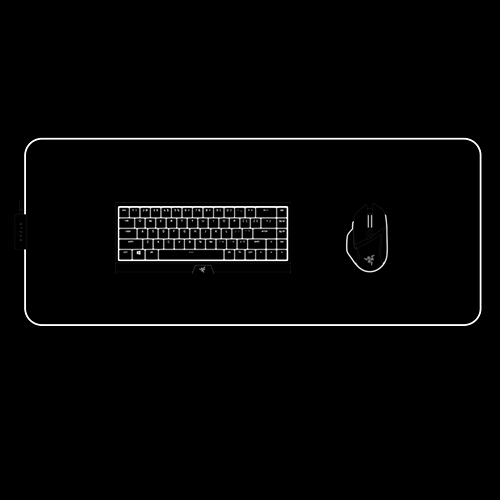
每隔 7 秒發出呼吸般和緩的脈動,與你手上其他 Razer Chroma 裝置完美呼應。
裝置以暖系色彩發光並模仿火焰躍動閃爍。
觸發時裝置自動發光,同時以短、中、長等不同模式發光後漸暗。
觸發裝置瞬間,以你指定的光色自裝置正中央,由內向外輻射發出水波紋般效果。
1,680 萬色的炫目色彩隨光譜順序緩慢循環,帶來美不勝收的視覺盛宴。
選擇單一色彩或隨機色彩,如同滿天星斗般點亮你的裝置。
在 1,680 萬種顏色中選擇單一色彩點亮裝置,純淨外貌讓人心平氣和。
如霓虹光般使所有顏色持續律動,呈現極具活力、動感的燈光秀。
從裝置中間開始,以連續的圓形動作散發驚豔的彩虹燈光效果。
透過 Chroma Connect 操控面板控制所有 Chroma 燈光效果。使用 Chroma Studio 修改現有效果,或是設計專屬於你的效果,也可藉由 Chroma Visualizer 享受動態的視覺化音效體驗。

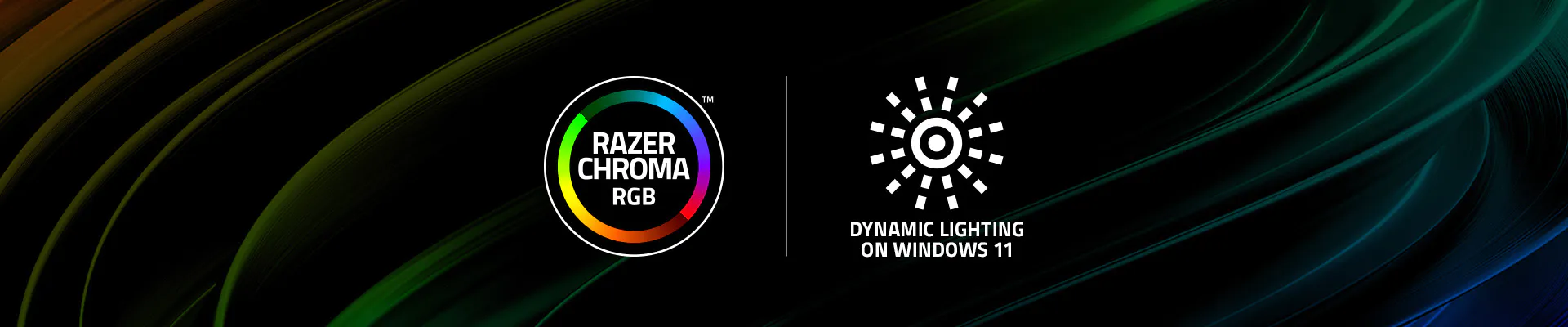


開發人員可使用開源的 Razer Chroma SDK 免費工具,打造能與任何 Chroma 裝置一同運作的沉浸式遊戲體驗,包含 Razer 獲獎無數的遊戲周邊產品系列。

有超過 50 家第三方硬體合作夥伴提供支援 Chroma 功能的整合配件,包含 Govee、Yeelight、Phillips Hue、Nanoleaf、Twinkly 等。

Devices containing RGB LEDs can produce lighting on the devices. Chroma is the software used to control the LED lighting.
From within the Synapse app, select the desired device and click on the “LIGHTING” tab to control basic lighting options. Or, for advanced lighting control, install the Chroma App for Chroma Studio, Chroma Visualizer, and Chroma Connect.
Make sure you have the Chroma App downloaded. If not, download Chroma App here. Then select the Connect tab to see options.
這是一系列獨特 RGB 燈光效果,透過整合 Chroma 的遊戲或遊戲室設計,強化身歷其境的體驗。
From within the Synapse app, select the desired device and click on the “LIGHTING” tab to control basic lighting options. You can toggle your device lighting On/Off on this page.
From within the Synapse app, select the desired device and click on the “LIGHTING” tab to control basic lighting options. You can choose from a list of available Chroma Effects and adjust the brightness level of your LED lights.
From within the Synapse app, select the desired device and click on the “LIGHTING” tab to control basic lighting options. Or, for advanced lighting control, install the Chroma App for Chroma Studio, Chroma Visualizer, and Chroma Connect.
You can select certain lighting effects to sync with in-game actions to enhance the gaming experience. For example, when you are low on health, your Chroma enabled devices will light up red to reflect your current state.
RGB (red, green, blue) lighting enhances your gaming experience and gamer room aesthetics. Razer Chroma combines RGB lighting in varying intensities to deliver millions of different colors for an immersive experience on Razer Chroma gaming devices.
Choose from our range of Razer Chroma gaming devices. Then download the Chroma App to customize your lighting preferences.